Important Notice: When the plugin is activated, a page called Registration is automatically created. Inside this page you must add the following registration page shortcode so that all your events link correctly. If you fail to add this shortcode non of your event links will work as explained in this article.
Setting up your Registration Page Shortcode
As soon as your plugin is activated you must go to the Pages section of WordPress and make sure a page called Registration has been created. Open this page and add the following shortcode:
{EVRREGIS}
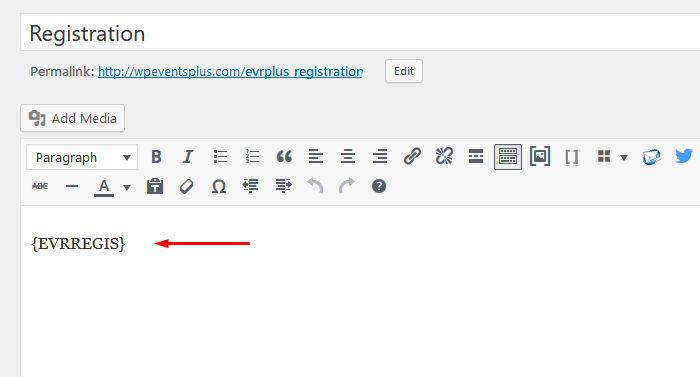
Finally, if you are pro user of our plugin you can create a support ticket but make sure you check out our knowledgebase section first. If you find this article helpful make sure to mark it as helpful below. Cheers 🙂
