With our plugin, the WordPress event creation process is an easy task. Simply follow the instructions below and you will have your events running in no time.
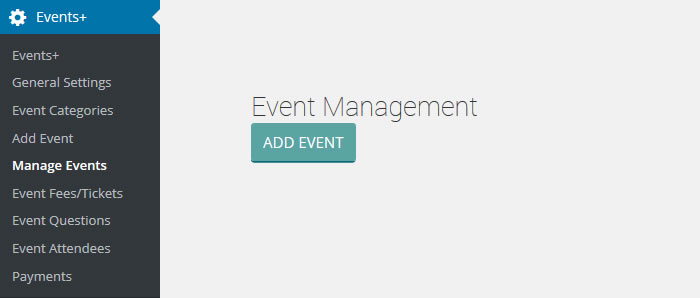
First of all, start by clicking on Manage Events in the main menu to the left, than click on the Add Event button. As a result, you will be automatically sent to the wordpress event creation page.
WordPress Event Creation & Description
Next, you will be able to add the description of your event. Additionally, you will be able to add the event’s title, event ID, and also choose the category for your event. Here’s a quick break down of the options:
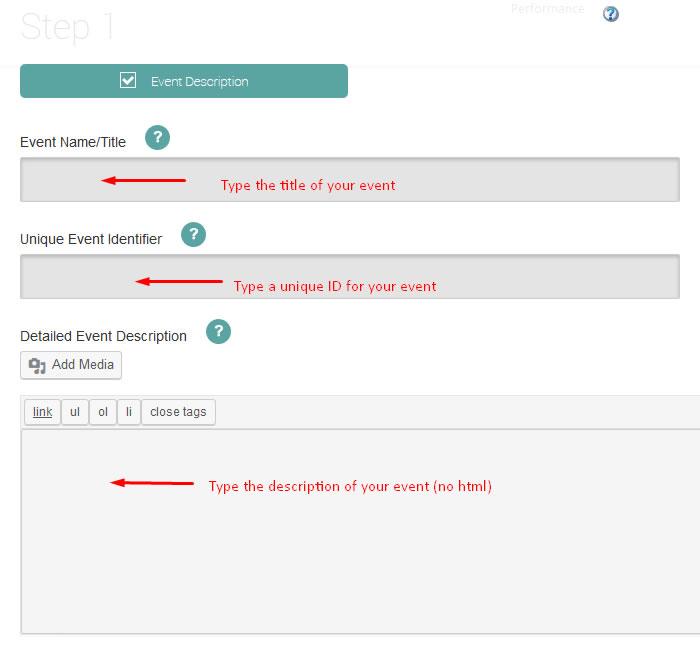
Choose your Event Category
Finally, you willl have the option to choose the category for your event. Important Notice: You must create your categories prior to creating your events, otherwise they will not appear in the options below:
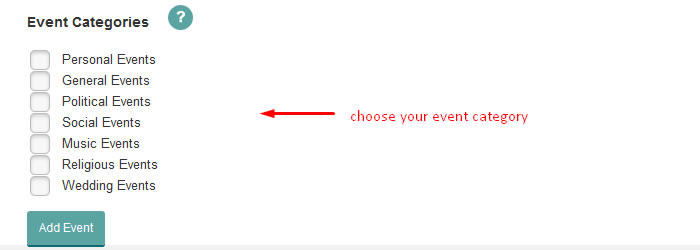
This is it for the description tab of our WordPress Events Plugin. Up next, you will be able to add the event venue for your event.
