This event confirmation email section is for the individual event. This one overrides the confirmation emails you have setup in the General Settings section of our WordPress events plugin.
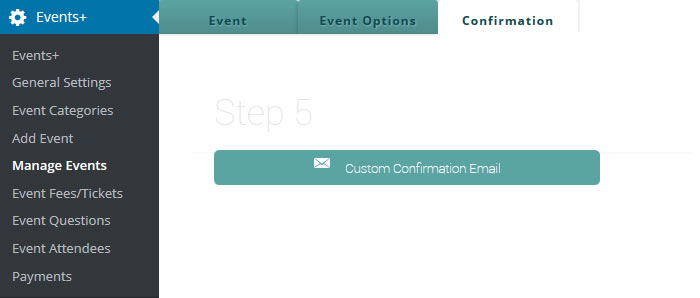
Event Confirmation Email Options
The following options will show you how to setup the confirmation email for a particular event.
Do you want to use a custom email for this event? first of all, start by choosing whether you want to send a personalized email for that particular event. Choose Yes to override the confirmation email in general settings.
Writing your confirmation email message: Type the exact message that you want to send to your attendees when they register for your event. Keep in mind that you can make use of shortcode snippets to personalize your message. For example, you can use [fname] for first name, and [lname] for last name. The plugin will automatically extract the first and last name of the person that registered and will replace it with the snippets.
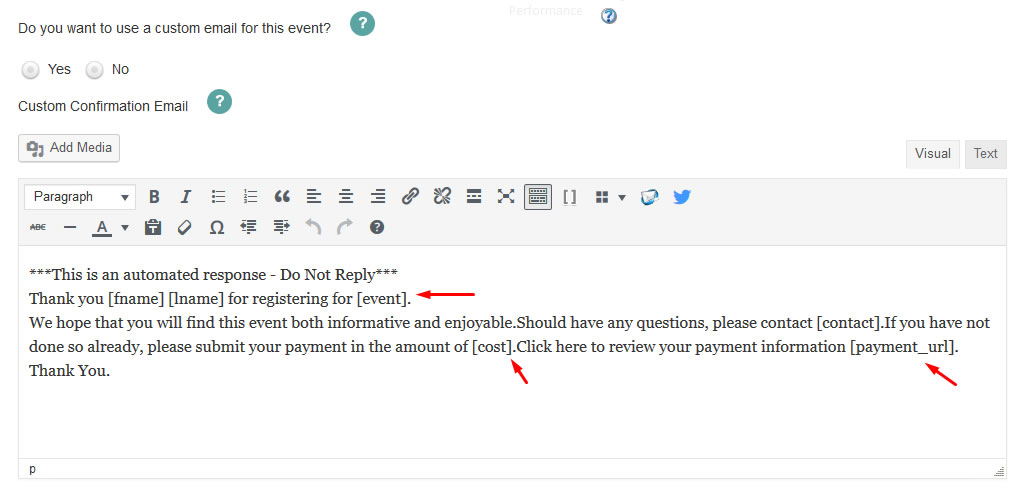
Finally, to find out more on how to setup confirmation emails, you can check out this other article here. Cheers 🙂
