Add your WordPress event venue information and generate a google map on the fly. Let’s break down the sections on this tab to show you what each represents.
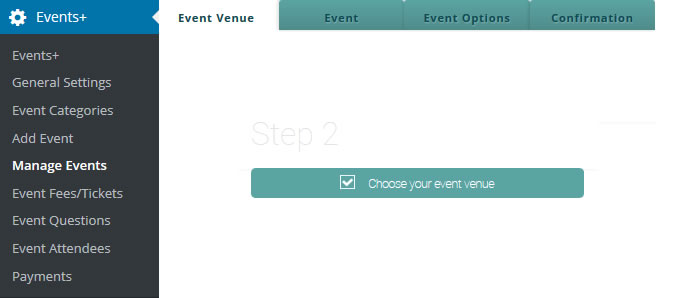
Event Seating Capacity
First of all, the event seating capacity section allows you to choose the amount of seats available for your event. Consequently, This will dictate how many people can register for your event. Once the event has reached its capacity, it will display as full, and people will have the option to be put on the waitlist automatically. Leave blank if your event has unlimited seats.
WordPress Event Venue Location
Next, type the name of the street, city, state, post code, and country of the location. As a result, a google map will be generated. Make sure you type the correct address here.
Use a Google Map or Not?
Finally, you have the option whether you would like to display a google map or not. This is the map that displays in the single event design.
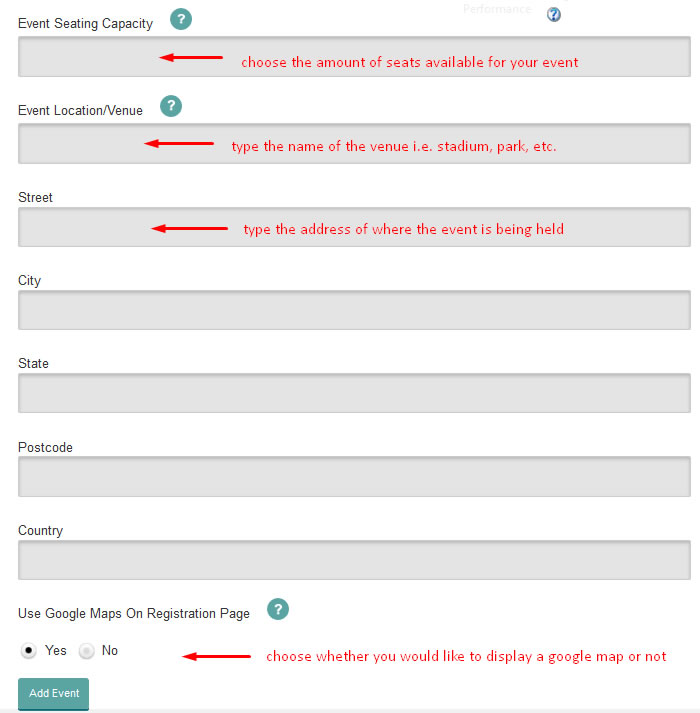
In the next article you will learn how to setup your event date and time plus how to create recurring events as well.
