
When you setup event registration for your events, it is important that you filter out any spam registration. This is why our wordpress events plugin allows you to setup google recaptcha on all your events.
Google reCaptcha 2.0
What is google recaptcha? here’s how google explains it in simple terms:
reCAPTCHA is a free service that protects your site from spam and abuse. It uses advanced risk analysis techniques to tell humans and bots apart. With the new API, a significant number of your valid human users will pass the reCAPTCHA challenge without having to solve a CAPTCHA.
Basically, google can determine by certain behaviour on your site if the user is an actual human or if its a robot. Here’s how to quickly setup google recaptcha for your events:
Display captcha in your event registration?
You have the option to use captcha on your forms or not. We highly recommend that you use it so that only actual humans register for your events. As a result, your events will be free of spam registrations.
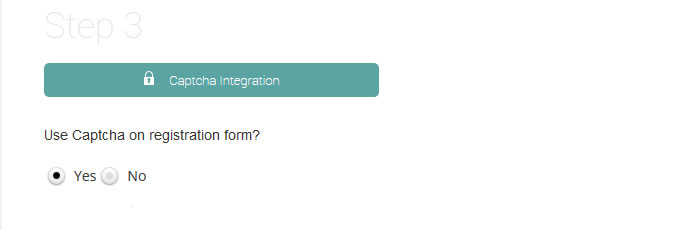
Insert your google captcha site key
In order to use google recaptcha you will need to generate a site key from your own google account and paste it in the field:
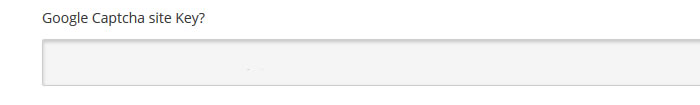
How do you generate a site key?
First of all, the only requirement to getting your free Google reCAPTCHA V2 API keys is you must have a Google account (a Gmail account). Therefore, if you do not have one, you can sign up for a free Google account here.
Once you have your Google account ready, head to the Google reCAPTCHA website.
Find and click the Get Recaptcha button in the upper-right corner:
If you are not already logged in, you may have to enter your Google username and password, and click the Get reCAPTCHA button again. Otherwise you should be logged into your Google reCAPTCHA account.
In the Register a new site section, enter a label in the Label box, and the URL for your site, without with http://. E.X. – example.com in the Domains box. Click the Register button.

Finally, you should now see your new site key and secret key that will allow you to start using the Google reCAPTCHA V2 on your site. Copy your site key and paste it in the respective field of our plugin.
